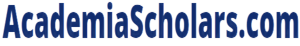-
City-Pair Analysis Summary
QUESTION
Take some time to familiarize yourself with the provided Class Project Excel file. Open the file and begin at the START HERE tab. The first text box provides a background and the following boxes provide an overview of content for each tab in the file. There are four blue tabs that correspond to the four key assignments of the air transportation analysis for this course. The blue tab titled, City-Pair Analysis will be considered for this assignment.
You have been tasked by the Chief Operations Officer (COO, your professor) to give a summary of travel history and to consider the impact to travel if the company decides to purchase an aggregate mine in Afton, OK. The City-Pair Analysis tab is the product of your analysis of company travel for last year and it also includes data if the company were to expand. Prepare a two to five minute narrated PowerPoint for the COO. This briefing must include the following:
A short “elevator” pitch that highlights your excitement about how much time could be saved IF the company were to utilize an on-demand travel solution.
Include the number of travel miles the COO travels and the number of travel miles the company travels as a whole.
Select a turboprop and then a jet in the Make/Model drop down menu and highlight the time savings.
Create a visual (chart, table, or graphic) that illustrates company travel.
OPTIONAL: Consider the city-pair data tables to the right (On-Demand and Airline Travel Models). Role play and make appropriate comments about travel demand.
| Subject | Business | Pages | 3 | Style | APA |
|---|
Answer
Aircraft Feasibility Study
START HERE:
Rarely does a company jump into the commitments of a large scale corporate flight department. Costs associated with equipment, operations, and personnel can be breathtaking to the unaccustomed financial controller. Most flight departments grow over a period of time, and many have rich histories that help to justify aircraft upgrades and growth.
This file goes slightly against this conventional wisdom. Within the City-Pair Analysis worksheet tab, a ficticious stone and aggregate copany is comparing their airline demand to an on-demand model of transportation. The data contained in the large data table on this worksheet represents the level of travel of one “key traveler,” the Chief Operations Officer (COO). The total level of travel for the company is purposely augmented to help with the outcomes of this assignment. In reality, this ficticious company would probably already have an aircraft or be leaning heavily on some other method of on-demand transportation.
The blue worksheet tabs below represent worksheets that will be used on course assignments and have input fields. Other tabs contain key course related materials and will also be used for course assignments. You should plan to follow specific assignment instructions that will refer to and guide you through this Excel file with these multiple worksheets. Below is a quick summary of each tab so you may begin to familiarize yourself with content and layout.
City-Pair Analysis Tab:
Read the instructions at the top of the worksheet. The yellow dropdown / input cell is where you would click to select a specific airframe. The output cells will automatically populate. Notice how different aircraft can influence Aircraft Hours.
Aircraft Data Tab:
This is the database for the Excel file. Feel free to scroll and compare airframes here; especially when you want to compare a specific data set across the entire database. New aircraft are listed in the top-half of the database with a “n” preceeding the name. Used aircraft are listed in the bottom half, with the year of manufacture preceeding the name.
RV Analysis Tab:
This tab provides an output which compares the Value Factor to Purchase Price. This analysis is only done with new aircraft. Value Factor is calculated as follows:
(Maximum Speed x Maximum Range x Maximum Cabin Volume) / 10,000 = Value Factor
Value Factor is on the vertical axis and purchase price is on the horizonal axis. The main objective of this type of analysis is to help generate questions about the market, value, and resale.
Quick Compare Tab:
This tab allows you to select up to six airframes from the database and perform a horizontal analysis on twenty-nine variables that include different specifications and performance parameters.
Product Timeline Tab:
This worksheet provides a general idea of turboprop and turbojet aircraft available to a potential buyer. The chart depicts product lines from a variety of manufacturers as well as their respective production years.
Selection Matrix Tab:
This worksheet allows you to select five different airframes and score them within a subjective matrix. Matrix categories and subcategory values are derived from key traveler interviews. Select your airframe(s) at the top using the dropdown lists.
- Values in the yellow cells indicate the weight of importance. Scale of 1 to 4 (4=most important)
- Airframe totals are automattically calculated by this formula:
Weight Factor x Item Score (I.S.) = Factor Value (F.V.)
Cost of Operation Tab:
This worksheet helps with the calculation of and the depiction of the cost of operation. More instructions will follow, but you will be able to select an airframe and immediately see its cost of operation compared to multiple airframes and multiple on-demand methods.
Amortization & You Pick Tabs:
Both of these worksheets are amortization tables. Amortization is linked to the aircraft database and the You Pick is not. Use the You Pick worksheet to enter anything you want to see an payment schedule for. An amortization schedule is already built into the Cost of Operation worksheet.
Amortization & You Pick Tabs:
Both of these worksheets are amortization tables. Amortization is linked to the aircraft database and the You Pick is not. Use the You Pick worksheet to enter anything you want to see an payment schedule for. An amortization schedule is already built into the Cost of Operation worksheet.
References
|
Appendix
|
|
Related Samples
Student Budgeting & Money-Saving Tips.
Introduction Have you...
Creative Hacks for Taking Better Notes: Boost Your Learning with Effective Strategies
Imagine this you spend...
Conquering Presentation Anxiety: Tips for Students
Introduction Hook:...
Student Mental Health: Your Guide to Academic Success and Personal Fulfillment
Mental Health &...
Managing Time Like a Pro: Tips for Busy Students
The Importance of Time...