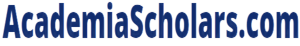-
- QUESTION
Faster Computing was impressed with your presentation. The company is interested in moving forward with the project, but the senior management team has responded to the presentation with the following questions and concerns:
(12.3.2: Describe the implementation of controls.)
How will security be implemented in the Linux systems—both workstations and servers?
(10.1.2: Gather project requirements to meet stakeholder needs.)
End users have expressed some concern about completing their day-to-day tasks on Linux. How would activities such as web browsing work? How would they work with their previous Microsoft Office files?
(12.4.1: Document how IT controls are monitored.)
The current Windows administrators are unsure about administering Linux systems. How are common tasks, such as process monitoring and management, handled in Linux? How does logging work? Do we have event logs like we do in Windows?
(2.3.2: Incorporate relevant evidence to support the position.)
Some folks in IT raised questions about the Linux flavor that was recommended. They would like to see comparisons between your recommendation and a couple of other popular options. What makes your recommendation the best option?
(10.1.3: Define the specifications of the required technologies.)
How does software installation work on Linux? Can we use existing Windows software?
How can Linux work together with the systems that will continue to run Windows? How will we share files between the different system types?
The deliverable for this phase of the project is a memo. There is no minimum or maximum page requirement, but all of the questions must be fully answered with sufficient detail. The recommended format is to respond to the questions in a bulleted format. Provide sufficient detail to fully address the questions. You must cite at least two quality sources.
(1.2.3: Explain specialized terms or concepts to facilitate audience comprehension.)
Create a memorandum template with a header of your own design or choosing, brief introduction, addresses Faster Computing, Inc’s questions, and summarizes your position on adopting the specific version of Linux.
(1.4.3: Write concise and logical sentences in standard academic English that clarify relationships among concepts and ideas.)
Your memorandum should not include spelling or grammatical errors. Any Linux commands must be displayed in lower case. Information technology acronyms (e.g., SSH or FTP) should be explained for the reader.
| Subject | Computer Technology | Pages | 5 | Style | APA |
|---|
Answer
SUBJECT: Linux Implementation
Moving to Linux from Windows is an important factor of consideration. Notably, Faster Computing will enjoy the benefits associated with the use of Linux such as improved security, and reliability among others. Moreover, stability is also a benefit which the firm will derive from the use of this system. Furthermore, being a lightweight system, Fast Computing will not have to worry about extra costs with Slackware Version 14.2 as hardware upgrades will not be necessary.
Implementation of controls is an important factor of consideration for Linux Slackware 14.2. The process of securing the computer is ongoing. To ensure that Slackware is secure, it is recommended that Fast Computing should enroll to the slackware-security mailing list. Subscription to this mailing list is recommended as in the events of any security concerns, an email will be sent to all the subscribers detailing the potential vulnerabilities affecting any sections of Slackware (Tracy, 2015). The workstation’s and server’s security will also be guaranteed through the use of firewalls. Moreover, installing DenyHosts on Slackware is important in facilitating the network’s security as this will protect the Secure Shell (SSH) server connections from a brute-force attack. Deny hosts are scripts established to prevent intrusion based attacks on the SSH servers (Ibanez, 2014). Furthermore, network security can be upheld only through the use of SSH keys rather than passwords when relying on the SSH connections.
Meeting the needs of the stakeholders is an important consideration in any project. However, users do not need to worry about accomplishing their daily tasks on the Linux OS. Notably, web browsing activities will be facilitated through the use of text-based browsers accessed from the Linux command line. Ibanez (2014) explains that the text-based browsers will only render the text contents from a web-page while overlooking the graphical content thus making the browser faster while consuming less bandwidth. Links2 is one of the tools which can be used on the Linux OS. This is a graphical web browser which supports the use of mouse and click. This tool is installed using the command; # yum install links2 (Tracy, 2015). To work with previous Microsoft Office files, LibreOffice tool should be installed in Slackware. The LibreOffice tool is compatible with most of the file formats from the Microsoft Office package such as PPTX, DOCX, and XLSX which are all formats of Microsoft Office document types (Ibanez, 2014).
Monitoring IT control on Linux is an important factor to be considered. Process monitoring on Linux can be accomplished through the use of tools such as Glances. This tool offers a real time monitoring capability for the system’s processes thus offering extensive information. For process management, Slackpkg tool considered effective. This is an automated management tool of Slackware Linux Packages which is effective in drawing packages from the internet and installing them. As a result, process management is ensured as the Slackpkg foresee fundamental application upgrades and security updates (Ibanez, 2014). When it comes to logging, the syslog system logging facility offers kernel message trapping and system logging. The users can log data on the local system and further send it to a remote system. The /etc/syslog.conf configuration file will be used to offer control to the logging process (Techmint, 2015). Therefore, similar to Windows, Linux also has event logs as represented by syslog which is effective in logging everything other than the messages which are auth-related.
Besides the recommended Slackware 14.2, there are several other versions of Linux such as Ubuntu and Fedora. In comparison to Ubuntu, Slackware is highly recommended because it utilizes stable and plain-vanilla packages from upstream (Tracy, 2015). Ubuntu is founded on the Debian Stable (core) system while Slackware operates on the Soft-landing Linux System. Slackware is also superior because it is founded on the GNU and Linux OS while Ubuntu is either GNU or Linux family. Looking at the Specs of Fedora, it is evident that the system is founded on Red Hat Linux. It is also founded on the GNU and Linux family. Unlike Ubuntu and Fedora, Slackware is also a superior version because it has founded on simplicity and stability and considered as the most “Unix-like” distribution. Slackware makes only limited modification to software packages from upstream and does not preclude user decisions or anticipate use cases which make Slackware the best option (Tracy, 2015).
Software installation on Slackware is also a less complicated process. Evidently, the users will only be required to double-click the downloaded application package which automatically opens the installer which handles all the installation process. For instance, double-clicking on .deb file and finally clicking on install will ensure that the package is installed on Slackware (Ibanez, 2014). Windows software can also be used through Wine. This is an open-source tool which includes a Windows compatibility layer which makes it possible to run Windows programs on the Linux desktop (Techmint, 2015).
Linux can work alongside the systems which still run Windows apps through dual-booting. In this case, Linux and Windows work together as Linux can run from a USB drive without making any system modifications. On the contrary, since the firm will be utilizing it effectively, it will be installed alongside Windows as a dual boot system which gives one a choice of utilizing either of the systems when the PC is on (Tracy, 2015). Files can be shared in a series of four steps. First open the control panel, click in the Network and Sharing option, make changes to the advanced sharing settings, and finally turn on the network discovery option as well as the File and Print sharing capability.
Conclusively, Slackware 14.2 is recommended Linux version because it is simple to use and superior compared to Ubuntu and Fedora. The system is reliable and secure and can also be used alongside Windows file which is beneficial for the firm. Moreover, hardware system upgrades is not necessary when implementing Slackware since the OS is lightweight.
References
|
Ibanez, L. (2014, April 08). Linux to the rescue! Windows XP support discontinued today. Retrieved from Opensource.com: https://opensource.com/business/14/4/windows-xp-expires-install-linux Techmint. (2015). RedHat vs Debian: Administrative Point of View. Retrieved from http://www.tecmint.com/redhat-vs-debian-administrative-point-of-view/ Tracy, R. (2015). CompTIA Linux+/LPIC-1 certification all-in-one exam guide, second edition. New York: McGraw-Hill .
Appendix
|
|
Related Samples
Write Like a Pro: Effective Strategies for Top-Notch Explication Essays
Introduction "A poem...
How to Conquer Your Exams: Effective Study Strategies for All Learners
Introduction Imagine...
Overcoming Writer’s Block: Strategies to Get Your Essays Flowing
Introduction The...
Optimizing Your Online Learning Experience: Tips and Tricks for Success
The world of education...
How to Conquer Your Exams: Effective Study Strategies for All Learners
Introduction Ever...