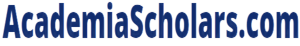QUESTION
Part I: Cloud CS Selection for Balance Company
| Subject | Business | Pages | 6 | Style | APA |
|---|
Answer
Executive Summary to Board of Directors
In the light of emerging organizational information technology (IT) challenges and resultant customer complaints, it is quintessential for Balance Company to introduce a reliable Enterprise Resource Enterprise (ERP). Given that the organization is in the growth stage of the organization lifecycle, the following proposals should be considered in solving the current challenges.
In summary, the company should consider cloud-based servers as opposed to in-house servers. A cloud-based server is advantageous since it ensures uptime, scalability, real time mobile connections, security and low capital expense (Bociu, 494). This contrasts the in-house servers which require high up-front investment, loss of data in case of disasters, and a need for large space which might be expensive to acquire for a growing company. As much as cloud-based server is viable, the company should consider a hybrid server in future to enhance the security of its data.
PowerPoint Presentation
|
Slide 1 Pros of Cloud Servers – Scalability as the company can increases its computing power as it grows. – Allows for mobile connections and working from anywhere – Low capital requirements |
Slide 2 Cons of Cloud Servers – Possibility of service outages when there is internet downtime – Usability of the server is limited by availability and speed of internet – The cloud servers require time consuming procedures during data recovery |
|
Slide 3 Pros of In-House Servers – The company has total control over its servers – High performance because of the large storage and computing power of the servers especially when the company uses bleeding-edge hardware – The company has physical control over its storage and backup |
Slide 4 Cons of In-House Servers – High up-front investment – Needs a lot of space – Loss of data in case of disasters – Higher possibility of security breach by staff and intruders |
Annex A. Documentation for Selecting Cloud or Client server platform
- Description of Cloud Solution
Considering the pros and cons of each of the server platforms as illustrated in the PowerPoint Presentation, it is recommended that the business uses cloud server platforms as opposed to the client servers.
- Pros and Cons
The advantages of cloud services include ability to increase the server storage as the business grows. A growing business will require more space as its operations increase. As a result, it is important that the business begins by paying for small storage space and expand the storage as business needs increase. Secondly, cloud servers allow remote access by customers and employees. This attribute enhances flexibility. In addition, the workers can upload and backup data remotely regardless of their location. Third, the business will only purchase software licenses to access cloud storage. This capability eliminates the demand for expensive hardware and space required to set-up a server.
The disadvantages of cloud servers include. First, the possibility of service outages which could disrupt operations. Second, the operations of the business will be limited by the speed of their internet connectivity. Third, cloud takes longer to retrieve large amounts of data compared to physical hardware.
- Select Cloud services providers.
The five best providers of cloud service platforms are Egnyte Business, Microsoft’s Azure, Citrix content collaboration, Dropbox Business, Google Docs, NetSuite, and iDrive Small Business. The most viable provider to consider is Microsoft’s Azure.
- Select Recommended cloud services (SAAS)
There are three types of cloud services. Infrastructure as a service (IaaS), platform as a service (PaaS), and Software as a service (SaaS). Out of these options, the best for Balance Company is SaaS. According to Bociu et al, SaaS represents a fully-developed software solution that can be purchased and used over the internet through subscription (494).
- Selected service, cost estimation, and cost estimation process per year.
Figure 1: Monthly Costs of Backup Space on Azure (Microsoft Azure, para 5)
Assuming Balance Company requires a storage space of 1.2 TB of data, then the cost will be $30 after which storage costs vary according to the storage space demanded. For instance, the business will pay $10 for two increments of 500 GB and $10 for the remaining 200GB data storage demanded.
- Description of Client Server Solution
Client server solution refer to the relationship between cooperating programs used in an application composed of clients that initiate requests to access certain services. OmniSci adds that a client server architecture or model represents a distributed application framework that divides tasks between clients, and servers which either reside in a computer network, internet or same system (para, 1). There are four categories of client-server computing; one tier architecture, two tier architecture, three-tier architecture, and N-tier architecture.
- Pros and cons
The best option for Balance Company is the N-Tier architecture which separates responsibilities among the physical tiers depending on the number of logical layers.
- Select Client Servers and client providers
Amazon provides two types of client servers, namely; Amazon Lightsail and Amazon EC2. Amazon lightsail denotes a cloud platform that is fast, reliable, and cost effective with an easy to use interface. Amazon EC2 is a web service used for computing that offers resizable, and secure computing capability in the cloud. Balance Company will use the Amazon Lightsail as it is preferable for small businesses.
- Cost of purchasing Server and client for 50 positions
Amazon Lightsail provides a one-month trial after which the business will pay $3.50 per month.
Part II: ERP Selection
Executive Summary to Board of Directors
The nature of competition among modern firms demands that they are managed cost effectively to optimize profits. To achieve this goal, the organizations are required to constantly analyze costs. In addition, the management needs to access real time information and support when making decisions. To eradicate the challenge of accessing accurate and useful information, it is recommended that Balance Company introduces an Enterprise Resource Planning System. A reflection at the current challenges facing the company is that there is a misalignment between different departments, as a result, the customers are dissatisfied with the company’s value proposition. ERP can be used to solve these challenges since it integrates different Corporate Information Systems making it easy to access information.
Summary of Description of both Choices
There are two types of ERP systems; integrated and non-integrated systems. Whereas integrated ERP systems bring together numerous systems from third parties into a unified whole, non-integrated ERP systems operate independently or in isolation. An example of a non-integrated ERP is a system whose marketing, accounting, materials and HR databases operate independently. On the contrary, an integrated system brings together the marketing and sales application, financial application, HR application and manufacturing application as shown
below.
Figure 1: Non-Integrated vs Integrated ERP Systems
Recommendation and Reasons for Selecting the specific ERP
The integrated ERP is more cost effective as it brings together different departments allowing them to share vital information and communication that could improve decision making. Non-integrated ERP systems lack these capabilities thus falls short of the current requirements of Balance Company.
Power Presentation of the Executive Summary
|
Slide 1 Pros of Integrated ERP – Integrated ERP ensure different IT systems such as HRM, marketing, resource planning, accounting, manufacturing, finance, sales, suppliers, and customers work collaboratively to achieve a common goal. – Optimizes business processes – Accurate and real time access to viable information |
Slide 2 Cons of Integrated ERP – It is expensive to integrate different systems as it requires a legacy system. – Requires intensive training of staff to enhance their knowledge and understanding of the system. |
|
Slide 3 Pros of Non-Integrated ERP – This type of ERP is best used for organizations operating in diverse industries or sectors thus allowing each section to operate autonomously. |
Slide 4 Cons of Non-Integrated ERP – It fails to capitalize on the shared and interconnected information across different systems. – Some departments can refuse to share information – The system can be complicated and difficult to use. – It does not guarantee success for the business. |
ANNEX B: DESCRIPTION OF THE ERP SELECTION PROCESS
- ERP Components
There are six main components of an ERP system
- Human resources. Workers should be prioritized in the ERP introduction and implementation process. According to ERP News, the success of the whole process is dependent on the goodwill of the human resource. As part of winning over the employees to support ERP, it should have an employee payroll software.
- Customer Relationship Management. Customers are the second most important component when designing any ERP system. CRM tracks lead data and helps optimize conversion, sales and marketing efforts.
- Business Intelligence (BI). Intelligence involves collecting real time data to guide the making of data-driven decisions. BI collects, analyzes and disseminates data to different departments thus guiding the implementation of different business processes.
- Supply Chain Management (SCM). Real time data ensures the business keeps tab of its supply chain activities and processes. Information on the system helps fix issues and reduce waiting time.
- Inventory Management System. This system interconnects sales and warehousing processes thus providing necessary information for stocking of warehouses. The system should have embedded tracking features.
- Financial management. This system collects data from all the other components and processes them in real time. The information from this system is important in managing costs, forecasts, and budgets.
- Different ERPs and Pricing Range
In general, an ERP software could cost between $150,000 and $570,000. A comparison of the different ERP software system ranks them as follows; Oracle, SAP, Sage X3, Syspro, Microsoft Dynamics, Infor SysteLine, IQMS, Epicor and IFS Applications. Oracle is the priciest of these ERP software programs while IQMS and Epicor are the cheapest alternatives (Select Hub, para 2). The management at Balance Company should consider using SAP because it is a reputable software vendor that supplies business ERP solutions to many organizations. Likewise, this ERP system has proven success stories for supporting cloud servers. SAP, one costs $3,213/user which translates to $108 per user per month on subscription basis.
- Criteria for Selecting the ERP
There are nine detailed criteria for selecting ERP systems. Schiff notes that the first criteria is to get the support of the upper management (para 3). Secondly, she insists that an organization needs to make an extensive list of needs and requirements before seeking a suitable vendor, cater for the needs of the mobile users, evaluate options prior to selecting an ERP system, getting references, being critical when customizing the system, invest in change management, and appointing an ERP champion to advocate for the new system.
References
|
Bociu, Lorena, Jean-Antoine Désidéri, and Abderrahmane Habbal, eds. System Modeling and Optimization: 27th IFIP TC 7 Conference, CSMO 2015, Sophia Antipolis, France, June 29-July 3, 2015, Revised Selected Papers. Vol. 494. Springer, 2017. ERP News. What are the 6 Main ERP Components? Retrieved from: https://erpnews.com/6-main-erp-components/ Microsoft Azure. Azure Backup pricing, 2020. Retrieved from: https://azure.microsoft.com/en-us/pricing/details/backup/ OmniSci. Client-Server, 2020. Retrieved from: https://www.omnisci.com/technical-glossary/client-server Schiff, Jennifer. 9 tips for selecting and implementing an ERP system, 2014. Retrieved from: https://www.cio.com/article/2458889/enterprise-resource-planning-9-tips-for-selecting-and-implementing-an-erp-system.html Select Hub. Top ERP Software Comparison List, 2020. Retrieved from: https://www.selecthub.com/erp-software/
|
Related Samples
How to Conquer Your Exams: Effective Study Strategies for All Learners
Introduction Imagine...
Overcoming Writer’s Block: Strategies to Get Your Essays Flowing
Introduction The...
Optimizing Your Online Learning Experience: Tips and Tricks for Success
The world of education...
How to Conquer Your Exams: Effective Study Strategies for All Learners
Introduction Ever...
Developing Strong Research Skills: A Guide for Students
Introduction Ever feel...