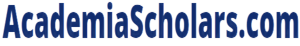Create a formal presentation of your plan for a board of examiners acting as your
organization’s executive level management team.
Instructions:
You are required to submit a 20 slide, slide show of your presentation. Follow the below steps:
For the PowerPoint: Create a 15-20 minute PowerPoint (or similar application)
presentation addressing the following:
• Identify the needs of the community that will be addressed in your emergency
plan.
• Discuss ways to include the “Whole Community” in the planning process.
• Discuss how you engaged in the risk assessment process.
• Provide a sample of the hazards/threats you identified and the risks associated
with these hazards/threats.
• Provide a sample of the key resources and key capabilities needed to address
the risks associated with these hazards/threats.
• Describe the budgetary concerns you have with implementing this plan.
• Describe how you will exercise your plan according to HSEEP principles.
• Discuss what methods will you use to communicate your plan to the planning
community.
• Describe how you will engage in plan maintenance.
• Provide a conclusion emphasizing the key points of your presentation.
• Provide a list of references for your resources.
Video Presentation: You will deliver a formal presentation (as determined by your
instructor) to a board of examiners acting as your organization’s executive level
management team. You are expected to demonstrate a mastery of the issues and
present a well-reasoned and defensible implementation of your emergency plan.
EMH490: Emergency Plan Project
Unit 8 Final Exam: Formal Plan Presentation
• Upload your PowerPoint/slide show to the Final Exam submission link in Unit 8
• In the comments to the instructor section, include the link to your video. If you
wish to keep the video private, choose “unlisted.” If you choose “private,” the
instructor will not be able to view it.
• Use the following instructions link to upload your video presentation to YouTube
(for PC, Android, or iPhone/iPad users):