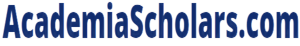Develop a Project Management Cost (Budget) and Project Management Schedule for Cosmos, Inc. or your selected business, using the Project Management Plan template.
Introduction
Estimating project budgets is far from an exact science. Many of us have heard of projects running over budget. Why is this? Why do we consistently forecast low? Reasons for this inconsistency include everything from improper funding at the beginning of the project to taking shortcuts that should never have been taken.
The project management schedule helps you and your project team evaluate progress and assess whether or not the project will be completed by the deadline. It is also a way to identify bottlenecks in the process so you can creatively reallocate resources and adjust timelines to ensure that the project remains on time and within budget.
Your Role
As the project manager, you are responsible for forecasting, completing, and managing the project’s budget and schedule.
Requirements
For Options A and B, use the information from the prior assessment and your Work Breakdown Schedule to complete the Project Management Cost (Budget) component of the template:
Develop a project cost (budget) section. Prepare a cost estimate for the project by identifying the costs of each task and create categories to prioritize project expenditures. Prepare a preliminary budget using the cost estimate for your selected project.
Note: Copy and paste the Summary Table and Comments into the Project Management Cost (Budget) section of the template.
Develop project management schedule section. This should identify the time frames within which the costs will be incurred.
Note: Link your Microsoft Project timeline that meets project duration requirements.
Using your Work Breakdown Schedule and Microsoft Project, identify the activities you must perform to produce the project deliverables and include the following as part of the Project Management Schedule component of the template:
Summarize the intent of using a project schedule for the selected project.
Develop a Microsoft Project plan for your project schedule. Include an introduction and link into this section of your plan. Create a Gantt chart showing:
Resources assigned to each task. Note: Limit project tasks to 10 business days or less. Shorter task durations make it easier to assess project progress. Provide additional amplifying information about the schedule in your Project Plan, as applicable.
Predecessors to tasks.
Project tasks, milestones, and other measurable, tangible, and verifiable outcomes or results that must be produced to complete the project.